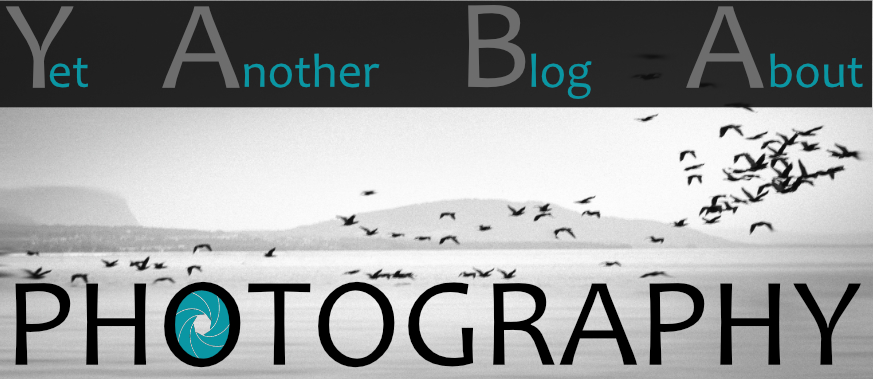006 – Project loopduck 2
The beatstep was great, and I put it to intensive use. However, when Phase one released the color balance tool in Capture one, I realized I would not be able to use the beatstep for it.
I decided to try to to use another midi controller, a smaller, different one. The midi fighter twister, found here. The great thing about it, apart from its small footprint, is that it has only rotaries, and can have custom lights set up. The rotary dials would be perfect for the color balance tool of Capture One, and I gave it a try. I called it The color box. It is much more expensive than the beatstep (around 270 euros in Belgium) and it’s up to everyone to decide if it is worth the expense.
Here is my finished Midi fighter twister.

I went through the same steps as with the beatstep, so I won’t repeat the same things. You can go to post 005 for more details. The twister has some particularities. First, it has 3 buttons on the side, that can recall 3 banks of parameters. you can assign a different CC number to the same dial in the different banks, which I did. I used Bank 1 to set the levels of each channel, and bank 2 to use the color balance tool. I just touch the button to recall the correct parameters set. Later on I used the third bank to help assign colors and stars to photos, but this is not its main use.
What turned me on is that you can decide to illuminate each dial with the color you like. That way, I was able to have the dials lit the color of the channel I want to edit. (red, green, blue, and I chose yellow for RVB). That left me 4 dials, that I decided to use for white balance settings, and exposure and luminosity (orange colored). this makes using the color balance very intuitive.

the parameters look like this…
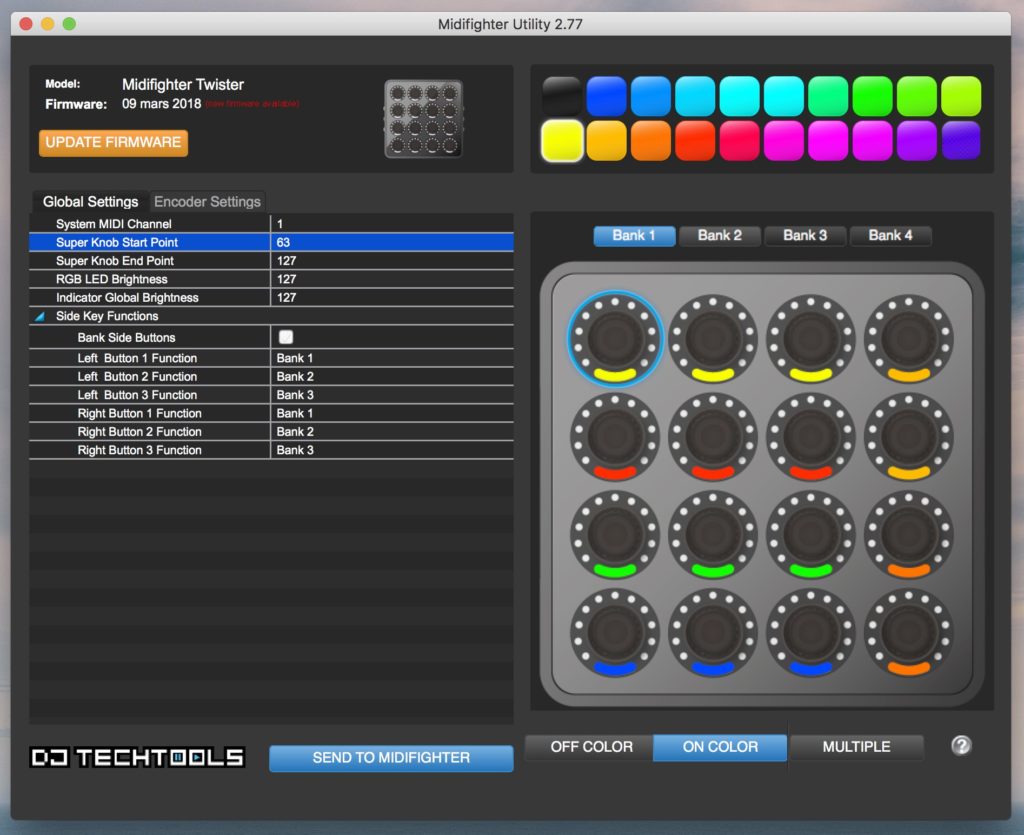
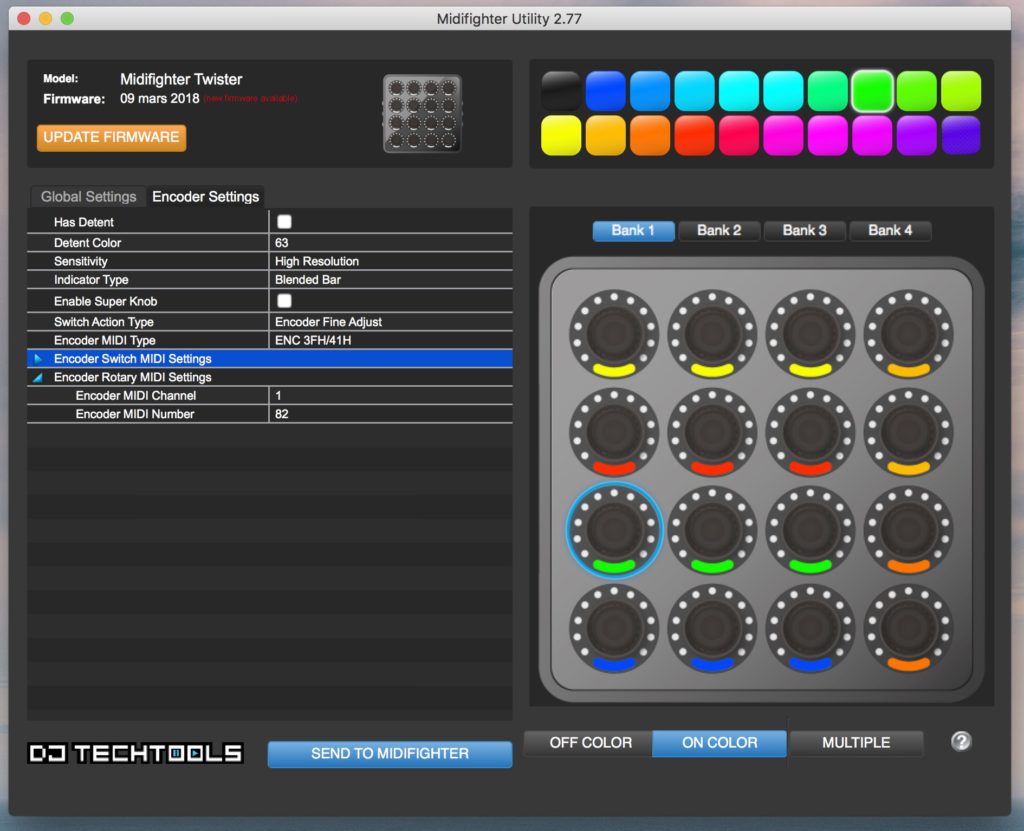
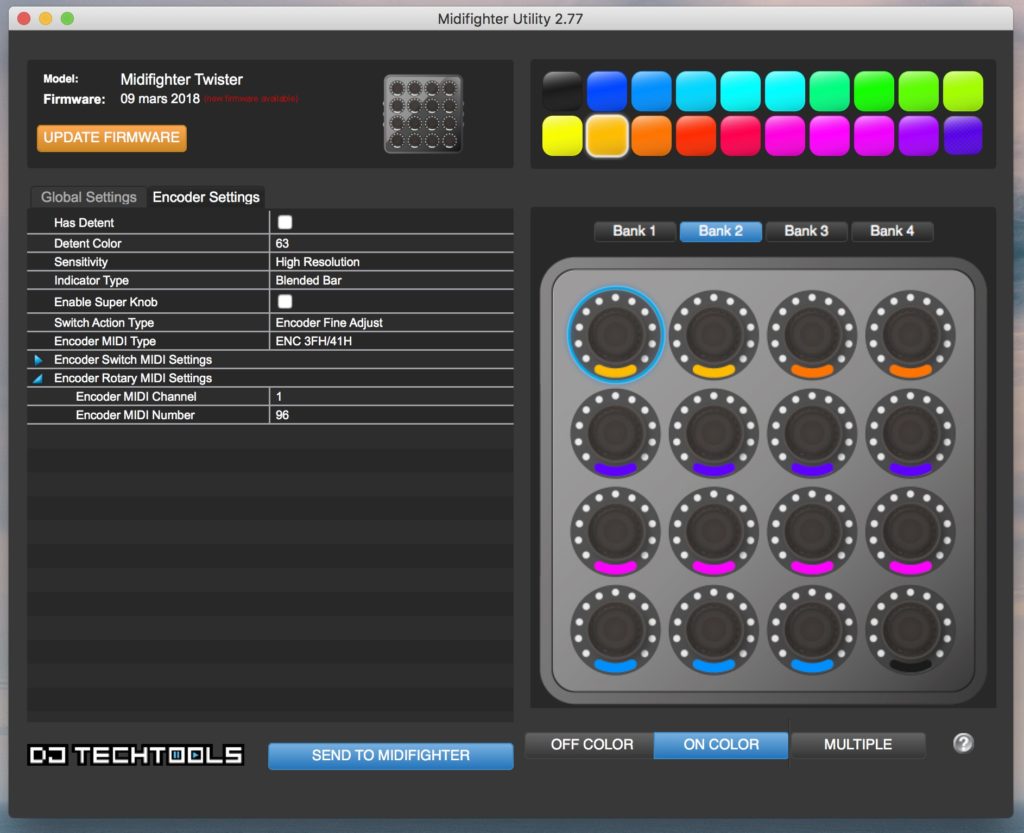
On bank 2, each “zone” (highlights, mid tones, and shadows) has a row of dials, where Purple is tint, pink is saturation, and blue is luminosity. I kept the orange settings of bank 1 for consistency. Here is the mapping of the dials.
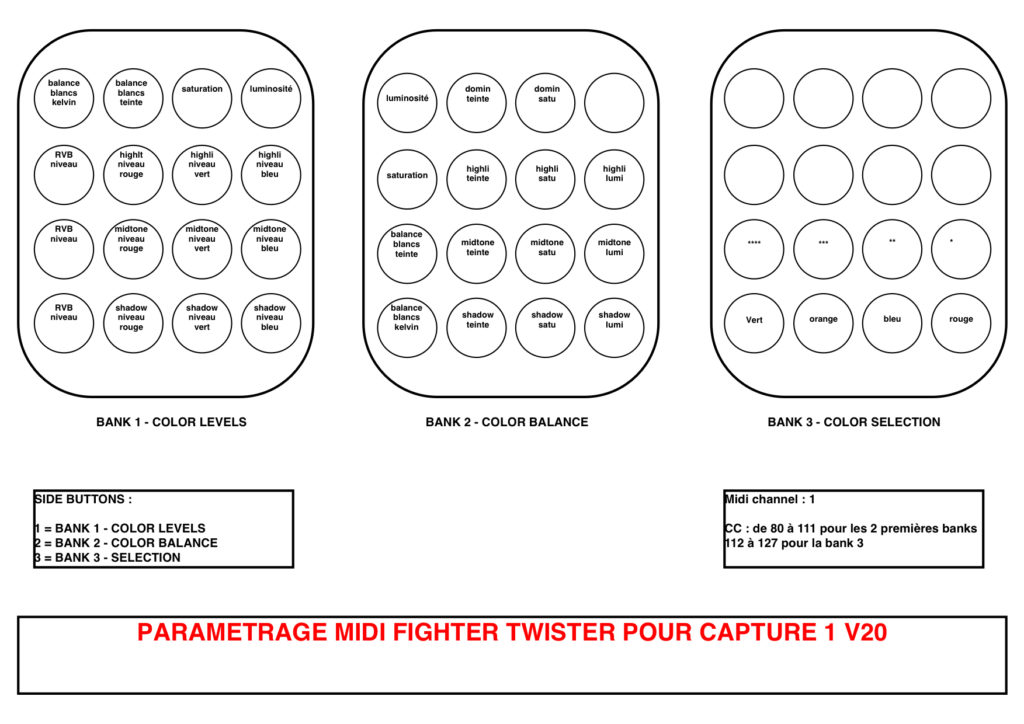
I did not make any use of a virtual shift key, as my shift key is on the beatstep, it would feel awkward to use 2 devices for 1 function. Here are the bome midi translator parameters for the twister.
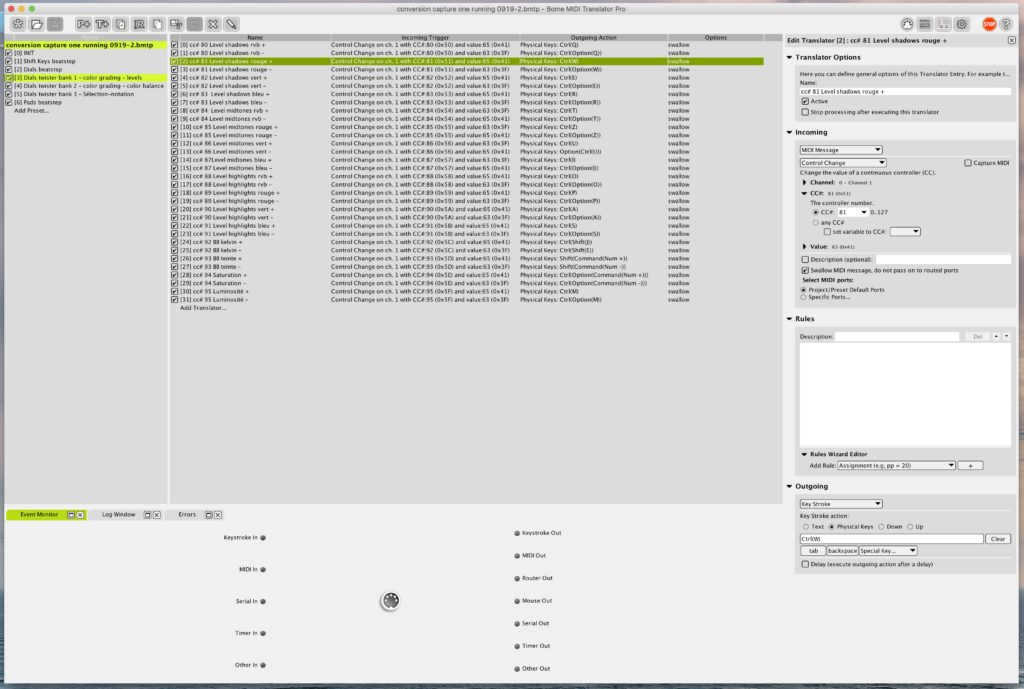
There are a few things that did not work out perfectly right with the twister, though. The dials are very sensitive and you easily end up turning too fast or too hard, then have to dial back. Let’s say you have to get used to it.
One major thing to remember, is that using dials for more than a notch defacto overwhelms the undo function, as C1 performs one operation for each notch.
Also, I’ve never been able to get a proper CC number for the “push button” function of the dials (they can be pushed also). It’s probably me, and since I did not intend to use that possibility, I just quit trying. But there surely is a way. A photographer in Germany sells the files and presets for both bome midi translator, capture one, and the twister ($29). From the video, it seems he could achieve that button thing, so if you’re interested, you can go there. I’m not sure though, as I do not speak german, I could not understand what he says on the video.
The reactivity of the setup highly depends on your computer and the size of your files. I have a mid 2015 macbookpro, and use Sony compressed raw files (A7R2 and a6000), as well as sometimes fujifilm XT2 raw files. it’s Ok with the a7r2 files, but not blazing fast, and a new computer would certainly make things better in terms of fluidity. It’s very fine with the other files. The midi devices and the translation software are not the cause, it’s just a question of how fast the computer runs capture one with those files. Using physical dials change the perception you have of your edits, and makes you more sensitive to the overall speed of the software. And capture one is already performing well in terms of speed.
I then labeled the rows with a labeler, and Voilà. my color box was ready. It’s a joy to use, and I decided the loopduck project had come to an end.
here is the final working setup with the two devices, and my Huion tablet (another great tool for editingphotos , and this particular one is an unbeatable value).

Any comment or questions are of course welcome.
Thanks for reading through.